Mold Data Interchange: Comprehensive File Transfer Guidelines
At DSW, we understand the importance of seamless collaboration in plastic mold design and manufacturing. To ensure efficient communication and data sharing, this guide provides detailed information on supported file formats, software compatibility, compression requirements, and file transfer methods.
Supported File Formats
To facilitate a smooth interchange of plastic mold data, we support the following file formats:
3D Model Files (Preferred Formats)
- .STL — Rapid Prototyping file (Binary with 0.01mm tolerance preferred).
- .IGES — Initial Graphics Exchange Specification universal translator.
- .STEP — International Standard for Exchange of Product Model Data.
- .SLDPRT — SolidWorks model file.
- .PRT — Pro/Engineer Part file.
- .WRL — VRML (Virtual Reality Modelling Language).
- .OBJ — Wavefront Model file.
2D Formats (For Limited Use)
- .DXF — 2D drafting translator or 3D faces.
- .DWG — AutoCAD drawing file.
- .EPS — Encapsulated PostScript format file.
- .BMP — Windows Bitmap image file.
- .JPEG — Joint Photographic Experts Group image file.
- .TIFF — Tagged-Image File Format image file.
Note: 2D formats do not contain sufficient information for the modeling process. If submitted, a 2D-to-3D conversion will be required, which may incur additional processing time.
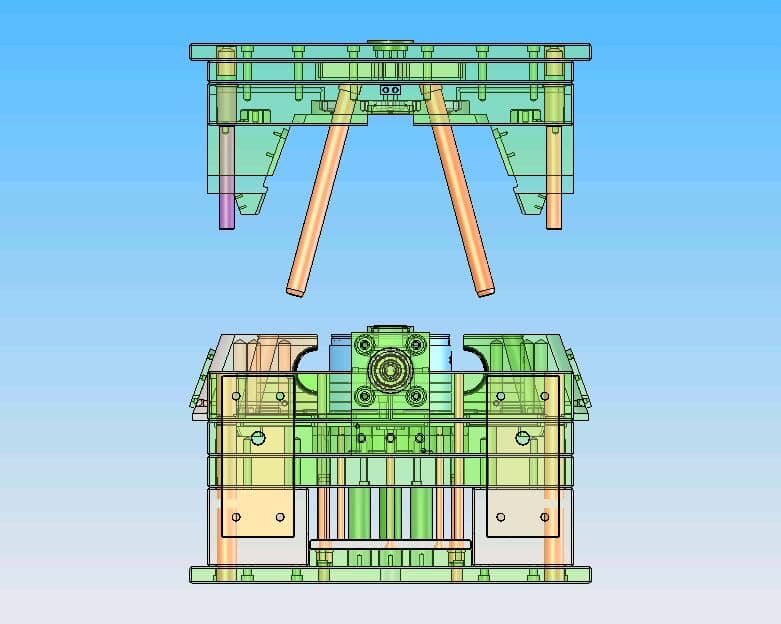
Software Compatibility
We utilize industry-standard CAD/CAM systems to ensure compatibility with various design and prototyping tools. Our current software includes:
- SolidWorks (latest version supported): Guidance on STL creation available.
- PTC Pro/Engineer and Wildfire: Fully compatible for file imports.
- Materialise Magics RP: Specialized for rapid prototyping.
- Autodesk DWF: Accepted for design data visualization.
- Adobe Photoshop: For photo and image editing requirements.
- Materialise Magics Communicator: Enables internet-based STL viewing and sharing.
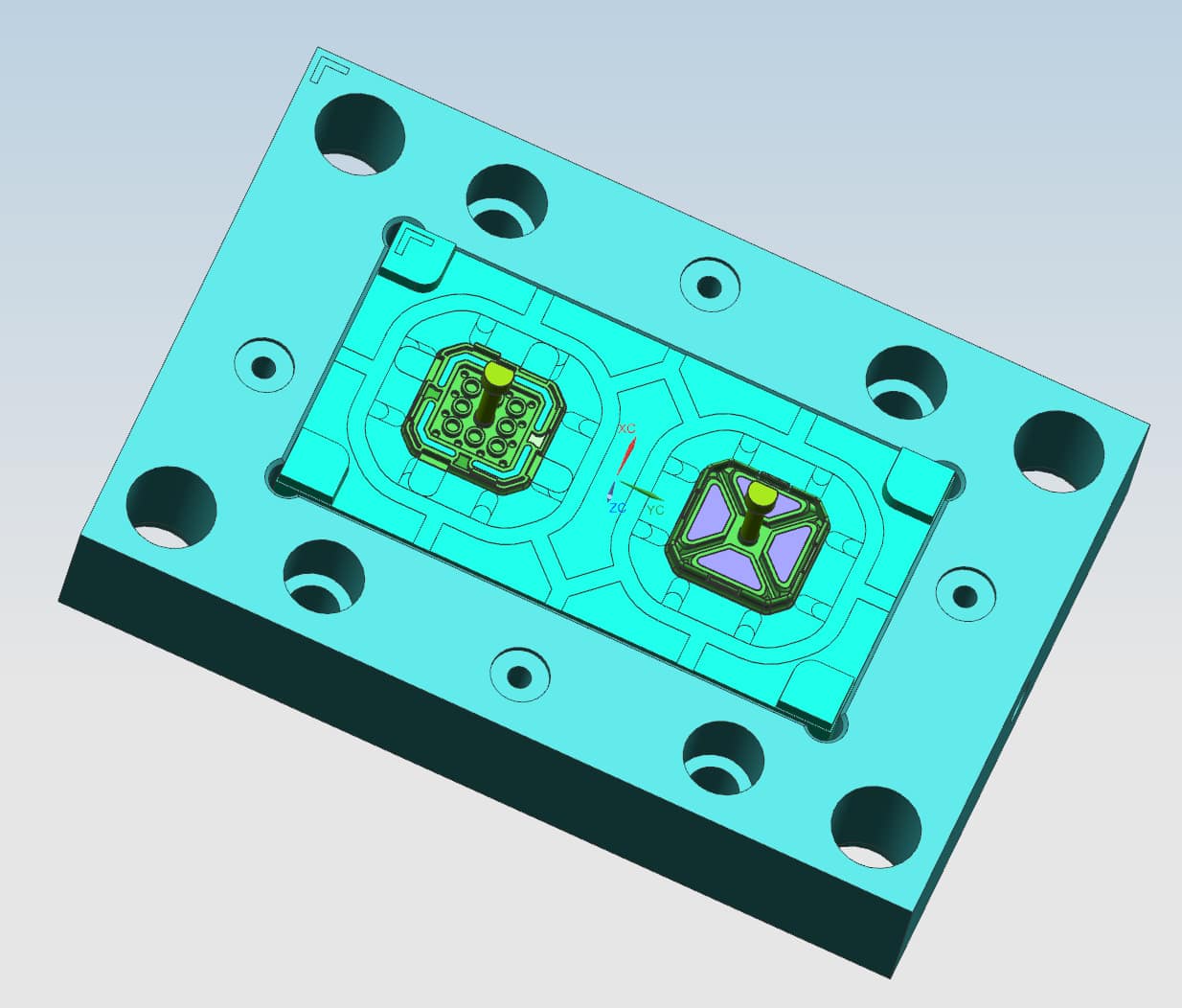
File Compression Guidelines
To optimize file sharing, all data must be compressed before submission. We support the following compression formats:
- .ZIP — WinZip compression file.
- .SIT — Macintosh StuffIt compression file.
- .MGX — Materialise Magics compression file.
Tip: Ensure your files are compacted to reduce upload/download times and prevent server delays.
File Compression (Plastic Mold Data Interchange)Types used by DSW professional moulding include:
| ZIP | WinZip compression file |
| SIT | Macintosh Stuffit compression file |
| MGX | Materialise Magics compression file |
If any of these files are not possible, please contact us for alternative requirements.
File Transfer Options
We provide multiple methods for secure and efficient file transfers:
- Files up to 30MB/each (Total: 1G ) can be emailed to: dsw@vip.163.com.
FTP
- For larger files, FTP access is available. Please contact us at dsw@vip.163.com or call our support team for login details.
Cloud-Based Platforms
- For files exceeding 30MB, we recommend using Google Drive, Dropbox, or WeTransfer. Please notify us once the file link is shared.
File Size Recommendations
- Ensure files are compacted before transfer. Larger files may require prior arrangements for successful submission.
Additional Notes on Data Submission
- Tolerances: For STL files, a tolerance of 0.01mm is preferred to maintain high accuracy.
- File Formats for Conversion: If your data is in an unsupported format, contact us to discuss conversion options.
- Data Security: All file transfers are handled with strict confidentiality to protect your intellectual property.
Contact Us
If you have specific requirements or need assistance with data sharing, please contact our team:
- Email: dsw@vip.163.com
- Website: www.dswmould.com
- Phone: +86 (574) 27861829
Our experts are available to guide you through every step of the file transfer process.
Why Choose DSW?
With cutting-edge technology and experienced professionals, DSW ensures that your plastic mold data is handled with the utmost precision and security. Partner with us for streamlined collaboration and unmatched quality in mold design and production.
Let us bring your designs to life!













No comment